How to Upload a Video
by
The Problem:
I want to upload a video, but I’m not sure how to do it on BenchFly.
The Solution:
It’s easy. We’ll walk you through the process.
Try it yourself:
Step 1. Register for a free BenchFly account
If you do not have a BenchFly account:
- Register for a free BenchFly account. During the registration process, you will be taken to the video upload page.
If you already have an account:
- In the “MyBench” tab at the top of the screen, click on “Post a new video”.
Step 2. Add title, file and keywords
Step 3. Attach a pdf file of the protocol (if applicable)
Step 4. Include products and instrumentation used in the video
Step 5. Click “Submit.”
- Depending on the file size, this may take a minute, so wait until the page refreshes, indicating the upload is complete.
And there you have it – faster than a TLC and without the solvent exposure!