Giving a Great Talk Begins With the Right Software
by
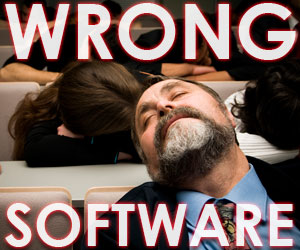 Communicating our work is one of the most important responsibilities of our job as scientists. Although traditional publication is one mechanism of sharing our findings, more commonly we’re called upon to present our research orally. Whether speaking at a small group meeting or a large international conference, the success of our talk may hinge on our ability to craft an engaging performance.
Communicating our work is one of the most important responsibilities of our job as scientists. Although traditional publication is one mechanism of sharing our findings, more commonly we’re called upon to present our research orally. Whether speaking at a small group meeting or a large international conference, the success of our talk may hinge on our ability to craft an engaging performance.
Not that long ago, giving a talk meant preparing slides – actual, physical slides – loading up a carousel and clicking through them one at a time. No animation, no videos, and no last-minute changes. Luckily, those days are a thing of the past and today we have a number of programs at our disposal for making beautiful figures and slides. Of course, as the number of options rises, it’s hard to know whether we should be dropping our “boring old” Powerpoint for something flashier.
So we want to hear from you regarding what you use, and why. If you currently use a program or software to prepare figures or deliver the presentation that’s not listed, please feel free to share it with others in the comments section.
.
.
.
Would you recommend any other programs to your fellow scientists?
.
.

Christopher Dieni
wrote on November 7, 2011 at 7:05 am
Truthfully I have yet to find anything wrong with PowerPoint at all. I've been using it for years, up to an including a recent invited department seminar I gave back in September, for which I received high praise. It lets me prepare the basic slides that I need for my figures and text.
As a graduate student in a Bioanalytical Seminar course, I was actually cautioned against these "flashier" programs for a few reasons: i) incompatibility with the host audio/visual system, ii) prone to errors and crashing, and, most importantly, iii) the flashier you get, the more you risk detracting from the message you're trying to convey. Presenters would do well to bear the KISS (Keep It Simple, Stupid) philosophy in mind, and work on factors that the audience will care about more, like body language and voice tone/projection.
T. Srinath
wrote on November 7, 2011 at 2:08 pm
No doubt, PowerPoint rules, simply because it is 'simple'. All what is needed is to select proper fonts for visibility to the last row, connectivity in slides and If your data speaks out then it need not to be flashier at all.
@OmicsScience
wrote on November 8, 2011 at 4:14 am
I second what Chris said.
It is much wiser to try and master Powerpoint than wasting time trying to figure out what software suits us the most. Powerpoint has enough features to make an excellent scientific presentation.
Byron
wrote on November 8, 2011 at 2:50 pm
I've been using JMP (from SAS) for about 6 years. The interface is intuitive, the graphs look good, and it has a massive suite of statistical capability. What I really like is how graphs are interactive. Points selected in one graph are selected across all the figures from the same data table. Depending on the audience I'll either present with live analysis directly in JMP or past the figures into PowerPoint or word. Some of the graphs with animated time series (like bubble plots) or the modeling interface can be exported as a flash and pasted into PowerPoint slides. Interacting with a PowerPoint slide in a presentation always keeps the audiences' attention and is often better for explaining multivariate relationships than a static image.
Dr. Ahna
wrote on November 11, 2011 at 2:15 pm
Keynote is by far the best presentation software out there. It blows Powerpoint out of the water.
Vin
wrote on November 14, 2011 at 6:35 am
I use a presentation product called PresentiaFX which has some really cool features where you can surf through all your presentations using a nice 3D wall view
SoloGen
wrote on December 7, 2011 at 1:57 am
Four years ago, I switched from PowerPoint to Keynote. The main reason at that time was the ease of copy-pasting formula from a LaTeX-based software to it. I am still satisfied.
Recently, I have tried LaTeX + Beamer package for math-rich presentations. It requires the knowledge of LaTeX (which takes a while to become comfortable) and the result is not as flashy, but the integration of math and text is perfect.
John Didion
wrote on September 10, 2012 at 11:22 am
Two questions: 1) Why is there no entry for InDesign? If you have the Adobe suite and you're using Illustrator rather than InDesign to make posters, you're doing it wrong. 2) Has anyone used PosterGenius (http://www.postergenius.com). I've heard good things, but it's a bit pricey for special-purpose software.
alan@benchfly
wrote on September 11, 2012 at 8:43 am
Great point about InDesign- it was not omitted intentionally, just an oversight. But it would be interesting to know how much of the 21% "Other" vote is actually using InDesign. Given the large percentage of people using the other Adobe programs in this poll (Illustrator & Photoshop), it would make sense that many people use InDesign- the one made for publishing.
Never used postergenius- seems like a good concept though.
Presentia FX
wrote on January 29, 2014 at 11:07 am
There are a number of softwares and programmes other than PowerPoint which can be used. Thus, using an alternative can increase the interactivity of a presentation or sales pitch to create more engaging content. Whilst being interactive…sharing the presentation through tablets during real time for the presentation is an additional plus to any presentation
Presentia FX
wrote on January 29, 2014 at 11:07 am
There are a number of softwares and programmes other than PowerPoint which can be used. Thus, using an alternative can increase the interactivity of a presentation or sales pitch to create more engaging content. Whilst being interactive…sharing the presentation through tablets during real time for the presentation is an additional plus to any presentation